2 - Press the button * once,
3 - Press the LEFT Key/Button twice,
4 - Press the button * once,
5 - Press the LEFT Key/Button once,
6 - Press the button * once,
7 - Select "Service Info", then select "Configurations",
8 - Now the phone displays the IMEI Number and KBH details of your mobile phone.
Or
Check on the sticker behind the battery as shown on this picture on your mobile phone.
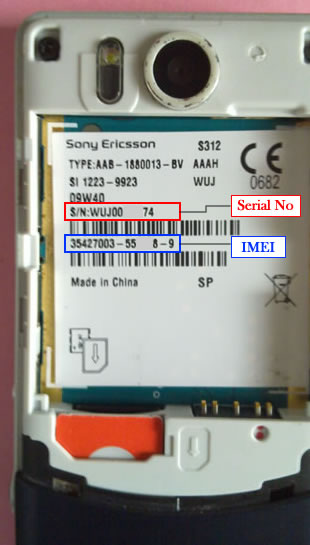
No comments:
Post a Comment